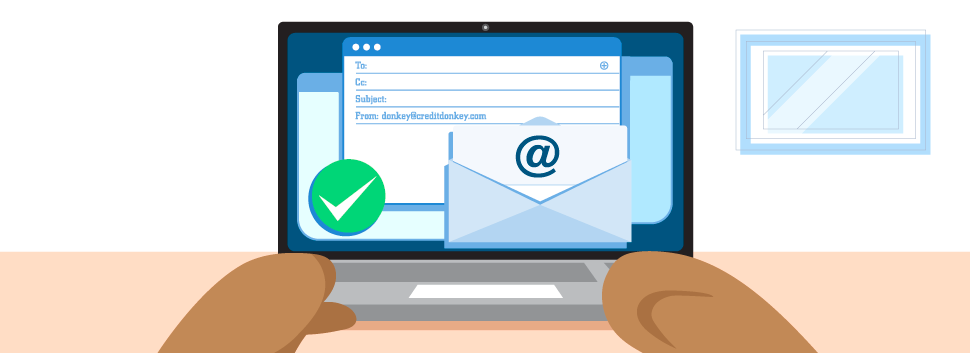
An email address speaks a lot about you. Imagine receiving an email from an id [email protected]. Your first impression will probably be of a man who is not very professional, especially if you compare it with an email ID that reads [email protected].
Hence, if you are using your email account for professional purposes, then it is crucial to have an email address that reflects professionalism.
In recent years, the format that has stuck as a professional email address format has been “first name.last name@domain”. However, for people with common names, finding an email address in this format is probably impossible.
So, how does one create a business email address that sounds professional, too? In this article, we will offer some tips to help you create a business email address for your business.
Creating a professional email ID
- Choose an email hosting provider: When you start your business and launch a website, you look for a web host to buy a website hosting service. Most reputed hosting providers offer email hosting along with it. Depending on the plan, it is either a part of the package or available at an additional cost.
This allows you to create a business email address in a hassle-free manner. Many site owners prefer this option since they can manage their website and email hosting accounts in one place with ease. Alternatively, you can look for the best Business Email Hosting provider and purchase the services based on your requirements.
- Connect to an email client: Once you have created a professional email ID, the next step is to connect it to an email client like Gmail, Outlook, or any other app.
The email hosting provider will offer options to help you connect the email account to a client.
- Connect to your marketing automation tool: If you are planning to use this email account to send promotion and marketing emails, then make sure that you connect it to your marketing tool.
Some Dos and Don’ts for creating a professional email ID
Here are some things to avoid while creating a business email address:
- Don’t use your nickname in the email address. Keep your personal and social life away from your business.
- Avoid using your designation in your business email ID.
- Avoid using numbers in the email ID.
Here are some best practices for creating a professional email address:
- Use a combination of your first, middle, and last names to create your business email ID. You can use the initials of your first, middle, and/or last name for the same.
- If you are a self-employed professional, you can consider combining your profession with your name in the email address.
- Only use periods and underscores in the email address, and avoid any other punctuation marks.
If you are still confused, you can use email name generators to get suggestions on the best email address for your needs.
Conclusion
Remember, a professional email address is simple and easy to remember.
So, if you have an uncommon last name that is difficult to spell, shorten it or use the initial letter of your last name in the email address. Follow the tips mentioned above and get yourself a business email address in no time.



More Stories
Enhancing Your Smile: Exploring Oral Surgery in Cosmetic Dentistry
HR Know-how Convention & Expo
Software Development Companies – Discussing Their Roles and Areas of Business