Blue Screen of Death (BSOD) is one of the most common errors that occur in Microsoft Windows operating systems (OS). Simply, it is the ‘STOP’ error screen with a blue background displaying error code details (the error screen may also be entirely blue). The error occurs when Windows discovers that there is a severe problem it can’t recover from. Eventually, the Windows shuts down to prevent itself from further damage causing loss of data (if not already saved) or partial/full system crash among other critical problems. The error can interrupt you anytime while you might be in the middle of finishing an important office work, playing video games, watching movie, or downloading an important update to your OS.
Operating Systems Affected: Windows 7/Vista/XP etc.
Important:In Windows 7/Vista, you may also see Black Screen of Death error
Below are the common reasons of BSOD Error:
Device Driver– If some driver has gone faulty suddenly (because of poor quality) or is missing, or you installed a new incompatible driver for your hardware (printer, router, or mouse, etc.), the Windows will encounter BSOD error.
Hardware Issues– If a hardware unit is malfunctioning (due to device driver or some other problem) or you removed/ejected a device while the computer was still operational, the BSOD error will occur.
Windows Registry Errors– If some registry entries have gone corrupt or damaged, or if you uninstalled a program but not its registry entries from the registry editor, it will result into BSOD error. Windows Registry, a database, stores configuration information related to Windows OS including software and hardware.
Memory Issues– RAM (random access memory) is one among the major causes of BSOD error. If your computer has low RAM with more than the required applications running on it, this would result in to BSOD error. Also, if the RAM or hard drive (external memory) has gone faulty, the BSOD error will occur.
Installation Programs– During installation of Windows OS on your computer, the chances of occurring BSOD error are high as the installation process is highly sensitive. The wrong or improper setup and/or configured of OS would result into the BSOD error. The same goes for the installation of software or hardware devices.
Software Problems– Wrongly installed/faulty/or damaged software can result into BSOD error.
Incompatible DLL Files– Dynamic Link Library (DLL) files are the necessary files required to execute or process certain programs in Windows. If a certain program does not have compatible (or may be damaged) DLL file, it will result into BSOD error. DLLs are installed into a computer again and again, whenever a program/application requires them.
Virus Infection– It is the major reason of BSOD error if your computer has none of the problems discussed here. A virus or other malicious program forces the Windows to keep running so that it can install itself fully and corrupt the machine. However, Windows in its self defense shuts down forcibly in order to prevent any further damage to the OS.
Windows Updates– Windows needs to be updated regularly in order to maintain compatibility between the OS and hardware & software applications. Though, Windows updates itself automatically with Windows Update, however, it can be done manually also. An un-updated Windows can result into BSOD error.
Miscellaneous Problems– Overheating and old or failing hard drives are among other several reasons that result into BSOD error.





More Stories
Door Handle and Hardware Tips
Surviving Missing Futon Frame Hardware Nightmares
A Few Tips to Avoid Hardware Problems on Your Computer