[If you’re a software developer, you may already possess many of the technical skills you need to build a money-making website. This set of articles aims to provide a step-by-step guide to using your existing skills to create your own online business]
Even if your site blows up with a huge, embarrassingly catastrophic error, plastering the details of your shoddily-coded masterpiece all over your visitor’s browser, they may not tell you. Your site could fall over every day for a week. They may not tell you.
The point here is that you need to be extremely pro-active in finding faults within your site. If you’ve developed the site yourself, you should look into detailed instrumentation. This means having some way of logging all the errors that occur.
And just knowing that an error occurred isn’t enough. You need to know as much detail as possible about what caused the bug. Which page, which user, which parameters, the full detail of the error message? And this instrumentation needs to be put in everywhere – too much instrumentation is always better than too little.
It’s a good idea to code your personal logon page to show statistics or lists of recent bugs or errors. That way you’re reminded each and every single time you log in. This is a great way to force you to deal with bugs rather than getting distracted with other tasks (like adding cool new features).
Of course, all this isn’t to say your users shouldn’t also have some way of contacting you via your site. They may have client-side errors to report, or wish to make suggestions for improvements. A ‘Contact Us’ form, a forum, something along those lines needs to be in place. Just ensure there is something there that can be used to open up a dialogue between you and your visitors.





More Stories
Software Development Companies – Discussing Their Roles and Areas of Business
World University Rankings 2019 By Subject
Dell Technologies World 2019 Conference